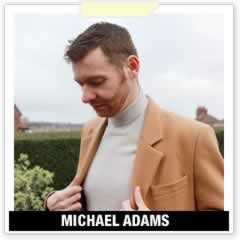I love retro gaming! I was lucky enough to be born when I was, and so I had games machines like the NES, and a few SNES and Sega Megadrive consoles too; Those to me are my childhood, and when I got a bit older came the PlayStation/Dreamcast/N64 generation; and I had the best one, the PlayStation.
Between those I had others, in the handheld department I had an Atari Lynx and SEGA Game Gear, I also had an Atari Jaguar, and computers including Atari ST along with a whole host of Amigas, including a few Amiga 1200’s, which was probably my favourite in the computer department.
Those were the computers, but then there was the whole arcade side too. Going to the Spanish City at Whitley Bay, going to various arcades, Metro Land, arcade machines on holiday and everywhere else, I played a lot of games when I was younger! 😀
I’ve played emulators before, usually on a PC, and it’s great, but you don’t get the same sense of gaming as the good old days using a keyboard sitting in front of a monitor. Now there’s a new way of playing old games, on an Android tablet, and there’s a few options out there. After months of debating and contemplating about getting one, I decided to take the plunge and get myself a JXD S7800b.
The JXD S7800b
What is it?
Very simply, it’s an Android tablet which has a touchscreen like they all do, but also controls like a big control pad with a screen in the middle. It’s the perfect tablet for gaming because of the buttons and no need to touch the screen, which I personally hate, If you’re going to play a game you need at least a controller, and that’s what this is.
The Specs
The boring part is the spec, you really just want to know what it’s like. But here’s a few key parts of the spec with in terms of what it has and what it can do:
- 7 inch IPS LCD, 1280×800 Resolution, 5 point Capacitive Screen
- S7800b:RockChip 3188, Quad Core, 1.4GHz (cortex A9 CPU, ARM mali400 mp4 GPU)
- 2GB Ram
- 16GB Storage
- Buttons – Thumbsticks, ABCD “action” buttons, L1, L2, R1, R2 shoulder buttons, Start/Select, D-Pad
- 2 Cameras
- Micro SD Slot (Up to 64GB* – Officially 32GB, I got 64GB working)
- USB Port, 3.5mm Headphone jack
- O/S – Some form of Android (Officially 4.2.2)
Build Quality
First thing’s first, this tablet does a hell of a lot of things for the price, which is around £130. Now that’s out the way let’s talk about the build quality. Well, it’s not the best. It plastic, and you know it by the all round plasticy feel the device has. It’s light, and does feel fairly cheap, but bear in mind, it is! Mine has some strange rattle, it sounds like there’s a piece of plastic loose inside, and if I shake it, it doubles up as a rattle as well as a gaming console. But let me say again, this is a £130 Chinese Tablet, you know what you’re getting, and it’s not a £400+ premium gadget.
Controls – The controls are usable, but they are not the best. I like using the D-Pad, and it’s usable for most games, but if you want to relive those times of Street Fighter and Mortal Kombat where you need to quickly use the D-Pad in consecutive motions, it’s very difficult. It’s easier with the thumbsticks, but still not too easy, and it does not replicate something of a SNES pad well. It is easy to map the control buttons to the actual physical buttons which is done in the emulator apps, more on that later.
Ease Of Use
Something like this can always pose a slight problem; How easy is it to use? This device is supposed to come with Android 4.2 as advertised everywhere including on the box, so I was a bit surprised when mine came with 4.4. It seemed like a stock install had been put on this tablet rather than some custom “Made for the JXD S7800b” version. It did not come with HappyChick to download emulators like it was supposed to, so I had to get that, and install emulators manually too.
Other than that it’s as simple as you’d expect; You can install an emulator, hook it up to your PC via the supplied USB cable, and copy over a game or two. Providing you copy the game over to the right folder, it will work and everything will be great 🙂
What can you play?
Well pretty much anything! (Allegedly!). I have tried out SNES, Megadrive and MAME, and all work. You can pretty much play anything which has an Android emulator and a rom, however according to most in terms of consoles you can’t use anything ‘newer’ than a PlayStation as the games will be too powerful for the device and won’t run.
Games Not Working
This is going to happen. Emulators and the such are not official, and you’ll get games which do not work, or don’t work properly. I have tried a few which simply don’t work. It doesn’t necessarily mean they’ll never work, but you may have to download the exact, correct romset, and possibly other files in order to get them to work; i.e. it will take a little bit more work rather than a copy/paste job.
SD/SDXC Storage – 64GB
According to the official documentation you can have up to a 32GB card in this. After doing a bit of reading I saw others had used a 64GB card, and since they’re cheap these days I went for that. It’s not as simple as that, as Windows will not let you format anything in FAT32 (The file format you need to use) which is over 32GB, so it’s a case of finding a program which will let you do this. I found one, and I have the card working 🙂
MAME4DROID Problems – Using SD Card
I use a program called MAME4DROID, and when I first bought the machine I had no SD Card and saved games to the JXD, everything worked great. When I got the SD Card I tried to put games on the SD Card. After hours of putting games in different folders, moving things around, selecting the correct folder in MAME4DROID as well as several re-installs, I simply can not get MAME4DROID to find games on the SD Card. This is a massive shame. I have given up on this, I honestly cannot be bothered. Luckily my JXD is the S7800b version which has 16GB of space onboard (around 10GB usable) so I can save my favourite games to it 🙂
Battery Life
One of the most important parts of a portable device is battery life. This one? TERRIBLE! Seriously, I have never seen something have such poor battery life since Laptops back in the mid to late 90s. I played a Neo Geo game for around an hour, and almost 40% of the battery had been drained. At that rate you’ll not get 3 hours play out of this thing. If you have a smartphone and think that it drains the battery badly, you’ve seen nothing until this! 😀
UPDATE – After a while of using the JXD S7300b I have found that the battery life really depends on the emulators you use. the MAME (i.e. arcade) games seem to drain the battery a lot more than playing SNES or Megadrive games.
What’s The Gaming Like?
BRILLIANT! At the palm of your hand you have virtually every game from your childhood, Megadrive, SNES, Arcades and more! You may get a bit of trouble with the arcade games, but the rest I tested work like a dream, and once you get your favourite arcade game working you’ll find it hard to put this down. The screen is good, nice and crisp, it’s 7″ so plenty big, and you have controls rather than a touchscreen or PC keyboard.
Verdict – Should I Buy One?
Should you buy one? Despite many problems, I would say yes you should! For around £130 you get a handheld controller with a nice 7″ screen which will let you relive your childhood on games like Final Fight, Super Side Kicks 2, The Simpsons Arcade game, Desert Strike, Mario Kart, Street Fighter….Need I go on? It’s never truly going to replicate your childhood, because, well we’re not actually kids anymore, but it does get you close. You can even connect this to a TV and get a controller for it and play on a big screen if you want, but I am yet to try that out. If you want the ultimate trip back to the 90s in gaming then you’ll have to re-buy all the old console and games (not to mention cables to make the systems work with new TVs!), that will cost a bit, but also take up a huge amount of space. If you want something to can carry with your childhood in your hands, this is worth the money.
Have fun! 😀